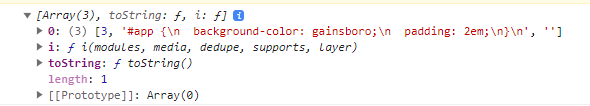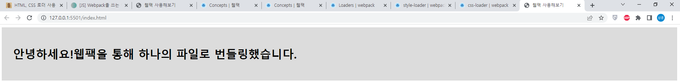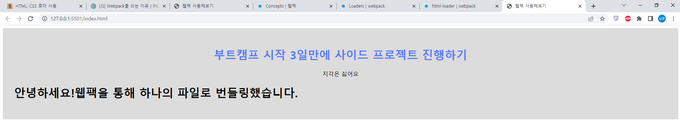로더란?
웹팩은 기본적으로 js 와 json 파일만 이해할 수 있기에 css, html, jpg 등의 다른 유형의 데이터를 사용하기 위해서는 약간의 전처리가 필요하다.
전처리 과정에는 로더(Loader) 를 이용할 수 있다.
로더는 TypeScript 코드를 JavaScript 코드로 변환하거나 인라인 이미지를 데이터 URL로 변환하는 등, 모듈을 가져오거나 로드할 때 적절한 전처리 작업을 수행해준다.
다양한 로더는 여기에서 자세하게 확인할 수 있다.
설정 방법
웹팩에 로더를 설정하는 방법은 두 가지가 있는데 설정 파일에 지정하는 방법을 권장한다.
- 설정 파일
webpack.config.js에 내용을 작성하는 방법 - 각
import구문에서 명확하게 지정하는 방법
css-loader
css-loader는 CSS 파일의 내용을 읽어서 JS 모듈에서 사용할 수 있는 형태로 값을 반환하는 로더이다.
설치
npm install --D css-loader웹팩 설정
.css 로 끝나는 모든 파일에 대해서 css-loader 로더를 적용하도록 webpack.config.js 파일을 수정한다.
// webpack.config.js
const path = require('path');
module.exports = {
mode: 'none',
entry: path.resolve(__dirname, 'src/index.js'),
output: {
filename: 'index.js',
path: path.resolve(__dirname, 'bundles'),
}, module: { rules: [ { test: /\.css$/i, use: ['css-loader'], }, ], },
};소스코드 추가
/* src/index.css */
#app {
background-color: gainsboro;
padding: 2em;
}// src/index.js
import { titleText } from './title.js';
import { helloText } from './hello.js';
import css from './index.css';console.log(css);
const $title = document.createElement('h1');
$title.innerText = helloText + titleText;
document.getElementById('app').appendChild($title);번들링 후 실행
npx webpack 커맨드 실행 후에 index.html 파일을 열고 콘솔을 확인하면 css 파일의 내용이 잘 읽어진 것을 확인할 수 있다.
style-loader
css-loader 로더는 단순히 css 파일의 내용을 읽을 뿐이고 실제로 화면에 반영해주지는 않는다.
그래서 DOM 객체에 실제로 스타일을 적용해주는 style-loader를 함께 적용해야 한다.
설치
npm install --D style-loader웹팩 설정
css-loader 로더가 읽은 내용을 style-loader 가 DOM 객체에 반영하도록 webpack.config.js 파일을 수정한다.
const path = require('path');
module.exports = {
mode: 'none',
entry: path.resolve(__dirname, 'src/index.js'),
output: {
filename: 'index.js',
path: path.resolve(__dirname, 'bundles'),
},
module: {
rules: [
{
test: /\.css$/i,
use: ['style-loader', 'css-loader'], },
],
},
};로더 적용 순위
로더를 여러 개를 적용할 때는use를 배열 형태로 작성하면 되는데, 가장 마지막 요소로 존재하는 로더부터 시작한다.
따라서 위 설정 파일의 내용으로는css-loader->style-loader순으로 동작한다.
소스코드 수정
// src/index.js
import { titleText } from './title.js';
import { helloText } from './hello.js';
import './index.css';
const $title = document.createElement('h1');
$title.innerText = helloText + titleText;
document.getElementById('app').appendChild($title);번들링 후 실행
스타일이 잘 적용되었음을 확인할 수 있다.
html-loader
html-loader는 html 파일의 내용을 읽어서 문자열 형태로 변환해주는 로더이다.
모듈에서 사용하는 DOM 요소를 html 파일의 형태로 작성하고 가져오는데 유용하다.
설치
npm install -D html-loader웹팩 설정
.html 로 끝나는 모든 파일에 대해서 html-loader 로더를 적용하도록 webpack.config.js 파일을 수정한다.
const path = require('path');
module.exports = {
mode: 'none',
entry: path.resolve(__dirname, 'src/index.js'),
output: {
filename: 'index.js',
path: path.resolve(__dirname, 'bundles'),
},
module: {
rules: [
{
test: /\.css$/i,
use: ['style-loader', 'css-loader'],
},
{ test: /\.html$/i, loader: 'html-loader', }, ],
},
};소스코드 작성
개발하려는 Header 컴포넌트를 html, css, js 파일로 분할해서 작성하고, 이걸 index 에서 가져와서 사용하는 상황이라고 가정했다.
헤더 컴포넌트
<!-- components/header/header.html -->
<h1>부트캠프 시작 3일만에 사이드 프로젝트 진행하기</h1>
<p>지각은 싫어요</p>/* components/header/header.css */
#header {
text-align: center;
}
#header h1 {
color: #557AFE;
}// components/header/header.js
import html from './header.html';
import './header.css';
function Header() {
const $element = document.querySelector('#header');
$element.innerHTML = html;
}
export default Header;index
<!-- index.html -->
<html>
<head>
<title>웹팩 사용해보기</title>
<script defer src="bundles/index.js"></script>
</head>
<body>
<div id="app">
<header id="header"></header>
</div>
</body>
</html>// src/index.js
import { titleText } from './title.js';
import { helloText } from './hello.js';
import Header from './components/header/header.js';
import './index.css';
Header();
const $title = document.createElement('h1');
$title.innerText = helloText + titleText;
document.getElementById('app').appendChild($title);번들링 후 실행
Header 컴포넌트에 대한 스타일과 DOM 요소가 잘 적용되어 있는 걸 확인할 수 있다.